基于语雀 API 的文档管理探索
沈维燕 · 2022-12-02
一直以来都有不少人在纠结语雀文档的批量导出,殊不知语雀本身提供了相当丰富的 API —— 这些 API 正好可以帮助我们实现个人知识库的批量化导入导出和备份的目的。 开发者文档
基于 API 的应用
语雀开发者文档 —— https://www.yuque.com/yuque/developer/api 的评论区列了不少基于 API 的应用和案例,感兴趣的可以去细看,这里简单列举几个个人觉得比较具有代表性的。
- Node SDK:https://github.com/yuque/sdk
- 回馈一个 Python SDK & 命令行工具:juq
- 回馈一个同步仓库文章到本地的命令行工具:yuque-hexo
- 回馈一个 Py:https://github.com/Xarrow/simple-pyyuque
- 用 go 写的 SDK https://github.com/my-Sakura/go-yuque-api
- 语雀 Java sdk :https://github.com/ryangsun/yuque-java-sdk
- 补充一个 Python 的导出本地备份:https://github.com/shenweiyan/YQExportMD
个人比较熟悉 Python,所以会对基于 Python 的一些 API 进行尝试和说明。
API 操作与说明
获取个人的所有知识库
import requests
headers = {
"Content-Type": "application/json",
"User-Agent": "YQExportMD",
"X-Auth-Token": 'XJ..........PQCoJtjrIO'
}
response = requests.request(method='GET', url='https://www.yuque.com/api/v2/users/shenweiyan/repos', headers=headers)
response.json()
Out[16]:
{'data': [{'id': 227777,
'type': 'Book',
'slug': 'cookbook',
'name': '技术私房菜',
'user_id': 126032,
'description': '原创技术文章,记录工作,学习的知识汇总。',
'creator_id': 126032,
'public': 1,
'items_count': 218,
'likes_count': 0,
'watches_count': 182,
'content_updated_at': '2022-12-02T07:27:32.714Z',
'updated_at': '2022-12-02T07:27:33.000Z',
'created_at': '2019-03-01T12:22:24.000Z',
'namespace': 'shenweiyan/cookbook',
'user': {'id': 126032,
'type': 'User',
'login': 'shenweiyan',
'name': '章鱼猫先生',
'description': '乐于分享,爱好码字,沉迷于折腾 | Bio & IT 爱好者',
'avatar_url': 'https://cdn.yuque.com/yuque/0/2018/jpeg/126032/1526460304504-avatar/f6903e58-a5ec-4c79-9d61-f8c8e0e3f83c.jpeg',
'followers_count': 765,
'following_count': 95,
'created_at': '2018-05-16T08:29:24.000Z',
'updated_at': '2022-12-02T07:44:57.000Z',
'_serializer': 'v2.user'},
'_serializer': 'v2.book'},
{'id': 174556,
'type': 'Book',
'slug': 'own',
'name': '杂文私房菜',
.....
},
......
}
获取某个知识库内所有文档
url = "https://www.yuque.com/api/v2/repos/227777/docs" # 227777 为对应知识库的 repo_id
resp = requests.request("GET", url, headers=headers)
repo_docs = resp.json() # 得到一个以 data 为 key 的字典
docs = repo_docs['data'] # 返回一个包含该知识库所有文档的 list
In [20]: docs[0].keys() # 每个 list 是一个包含了 27 个 key 的字典
Out[20]: dict_keys(['id', 'slug', 'title', 'description', 'user_id', 'book_id', 'format', 'public', 'status', 'view_status', 'read_status', 'likes_count', 'read_count', 'comments_count', 'content_updated_at', 'created_at', 'updated_at', 'published_at', 'first_published_at', 'draft_version', 'last_editor_id', 'word_count', 'cover', 'custom_description', 'last_editor', 'book', '_serializer'])
获取某个指定文档的内容
基于 API
最终的doc['data']['body']即为对应文章正文内容。
repo_id, slug = "227777", "webstack-hugo"
url = "https://www.yuque.com/api/v2/repos/%s/docs/%s" % (repo_id, slug)
res = requests.request("GET", url, headers=headers)
doc = res.json() # 返回一个包含 ['abilities', 'data'] key 的字典
In [30]: doc.keys()
Out[30]: dict_keys( ['abilities', 'data']
In [31]: doc['data'].keys()
Out[31]: dict_keys(['id', 'slug', 'title', 'book_id', 'book', 'user_id', 'creator', 'format', 'body', 'body_draft', 'body_html', 'body_lake', 'body_draft_lake', 'public', 'status', 'view_status', 'read_status', 'likes_count', 'comments_count', 'content_updated_at', 'deleted_at', 'created_at', 'updated_at', 'published_at', 'first_published_at', 'word_count', 'cover', 'description', 'custom_description', 'hits', '_serializer'])
In [26]: doc
Out[26]:
{'abilities': {'update': True, 'destroy': True},
'data': {'id': 49148406,
'slug': 'webstack-hugo',
'title': 'WebStack-Hugo | 一个静态响应式网址导航主题',
'book_id': 227777,
'book': {'id': 227777,
'type': 'Book',
'slug': 'cookbook',
'name': '技术私房菜',
'user_id': 126032,
'description': '原创技术文章,记录工作,学习的知识汇总。',
'creator_id': 126032,
'public': 1,
'items_count': 218,
'likes_count': 0,
'watches_count': 182,
'content_updated_at': '2022-12-02T07:27:32.714Z',
'updated_at': '2022-12-02T07:27:33.000Z',
'created_at': '2019-03-01T12:22:24.000Z',
'namespace': 'shenweiyan/cookbook',
'user': {'id': 126032,
'type': 'User',
'login': 'shenweiyan',
'name': '章鱼猫先生',
'description': '乐于分享,爱好码字,沉迷于折腾 | Bio & IT 爱好者',
'avatar_url': 'https://cdn.yuque.com/yuque/0/2018/jpeg/126032/1526460304504-avatar/f6903e58-a5ec-4c79-9d61-f8c8e0e3f83c.jpeg',
'books_count': 27,
'public_books_count': 12,
'followers_count': 765,
'following_count': 95,
'created_at': '2018-05-16T08:29:24.000Z',
'updated_at': '2022-12-02T07:44:57.000Z',
'_serializer': 'v2.user'},
'_serializer': 'v2.book'},
'user_id': 126032,
'creator': {'id': 126032,
'type': 'User',
'login': 'shenweiyan',
'name': '章鱼猫先生',
'description': '乐于分享,爱好码字,沉迷于折腾 | Bio & IT 爱好者',
'avatar_url': 'https://cdn.yuque.com/yuque/0/2018/jpeg/126032/1526460304504-avatar/f6903e58-a5ec-4c79-9d61-f8c8e0e3f83c.jpeg',
'books_count': 27,
'public_books_count': 12,
'followers_count': 765,
'following_count': 95,
'created_at': '2018-05-16T08:29:24.000Z',
'updated_at': '2022-12-02T07:44:57.000Z',
'_serializer': 'v2.user'},
'format': 'lake',
'body': ':::tips\n**📢 如果您参考本主题构建了属于你自己的网址导航,欢迎在评论区留下你网站的访问链接。**\n:::\......
.....
不用 API
如果我们知道语雀某一篇公开文档的链接,如 https://www.yuque.com/yuque/developer/api,我们可以在该 url 后增加 "/markdown?plain=true&linebreak=false&anchor=false",即可在浏览器直接查阅该文档的 markdown 格式内容。
https://www.yuque.com/yuque/developer/api/markdown?plain=true&linebreak=false&anchor=false
接下来的操作就很简单了,我们可以直接复制该 markdown 内容,或者用程序直接抓取下来。
In [46]: res = requests.request("GET", 'https://www.yuque.com/yuque/developer/api/markdown?plain=true&linebreak=false&anchor=false', headers=headers)
In [47]: res.text
Out[47]: '## 基本路径\n\n所有 API 的路径都以 `https://www.yuque.com/api/v2` 开头。\n空间下访问 API 的域名需要使用空间对应的域名,例如空间域名为 customspace.yuque.com, 则 API 的基础路径为 `https://customspace.yuque.com/api/v2`。\n\n建议开启 follow redirect 能力:\n```bash\n# -L To follow redirect with Curl\ncurl -L -X "POST" "https://www.yuque.com/api/v2/..." \\\n -H \'User-Agent: your_name\' \\\n -H \'X-Auth-Token: your_token\' \\\n -H \'Content-Type: application/json\' \\\n -d $\'{}\'\n```\n\n## HTTP Verbs\n\n| Verb | Description |\n| --- | --- |\n| GET | 用于获取数据 |\n| POST | 用于创建数据 |\n| PUT | 用于修改部分数据,例如一个文档标题,正文 |\n| DELETE | 用于删除数据 |\n\n\n## HTTP 提交数据说明\n\n当\xa0**POST**,\xa0**PUT**\xa0请求的时候,请确保 Request Content-Type 是 `application/json`\xa0类型。\n\n```json\nreq.Headers.Add("Content-Type", "application/json")\n```\n\n\n## User-Agent Header\n\n为了确保我们能知道访问者是谁,API 要求必须传递 `User-Agent` Header,否则将会拒绝请求。\n\n例如:\n```go\nreq.Headers.Add("User-Agent", "这里可以填应用名称")\n```\n\n## 用户认证\n\n:::info\n语雀所有的开放 API 都需要 Token 验证之后才能访问。\n:::\n\n语雀 API 目前使用 Token 机制来实现用户认证。\n\n你需要在请求的 HTTP Headers 传入 `X-Auth-Token` 带入用户的 Token 信息,用于认证。\n\n获取 Token 可通过点击语雀的个人头像,并进入\xa0[个人设置](/settings/tokens)\xa0页面拿到,如下图:\n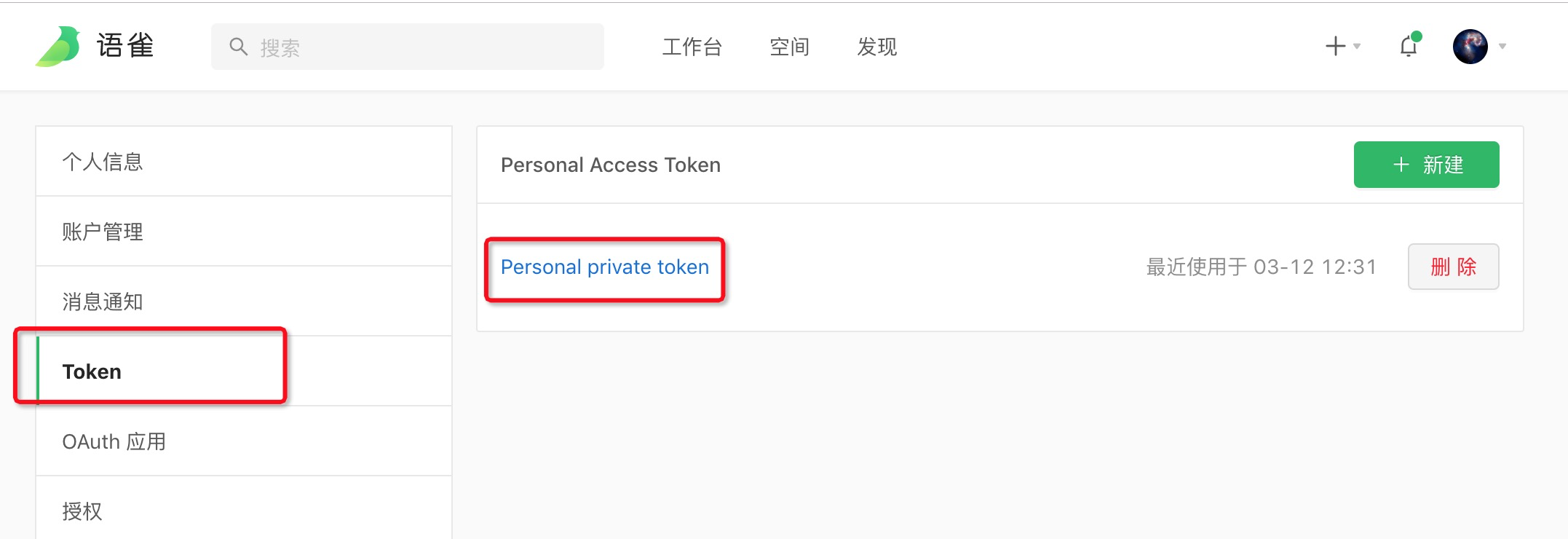\xa0标准格式,请按照标准方式进行转换。\n'
In [48]:
语雀图片备份处理
语雀的图片可以直接下载到本地(参考:https://github.com/shenweiyan/YQExportMD),或者使用镜像回源的方式直接转存到阿里云/腾讯云…..的对象存储中(参考:语雀图片的同步迁移解决方案),这里暂时不展开。
写在最后
基于 API 的语雀文章备份/导出,对于 markdown 的文档是一个不错的解决方案,但对于数据表、小记和其他一些记录则不适用,目前也暂时没有更好的方案。
所以,如果你使用语雀作为你的 markdown 博客平台,只要 API 还在备份目前是不需要担心的!

