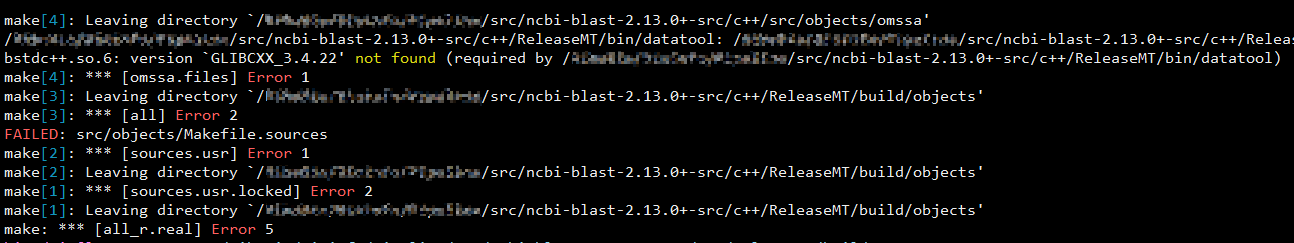NCBI Blast 源码编译安装方法
沈维燕 · 2022-12-02
CentOS 6.5 的老服务器没法直接使用官方提供的二进制版本,其中最要命的提示就是 Glibc 的版本太低,且非 root 用户手动升级 glibc 基本是个无解的难题。于是考虑从官方提供的 Blast+ 源码进行手动编译安装。
虽然 Blast 官网的帮助文档中没有提到如何从源代码编译出 Blast,但是却在 ncbi-blast-2.xx.x+-src/c++/src/algo/blast/core/README 里面交代了在各个平台下编译 Blast 的方式。这里就直接把它的内容转发如下,以作补充:
Getting the source code
Download the source distribution of BLAST+:
- ftp://ftp.ncbi.nlm.nih.gov/blast/executables/LATEST/ncbi-blast-VERSION+-src.tar.gz
- https://ftp.ncbi.nlm.nih.gov/blast/executables/blast+/
Build instructions
Unpack the source archive in its installation directory and change working directory to ncbi-blast-VERSION+-src/c++.
UNIX:
To build these source files into a library without the rest of the NCBI BLAST+ applications/libraries, one should use the following commands:
./configure --with-projects=scripts/projects/blast_core_lib.lst \
--without-debug --with-mt --with-build-root=ReleaseMT
cd ReleaseMT/build
make all_p
make 编译 blast 非常耗时间,大概 2 个小时后编译结束,在./ReleaseMT/bin下会生成各种二进制可执行文件。把这个目录加入到 PATH 中,你就可以使用 Blast 的各种工具了。
This will configure and build an optimized library called blast, which can then be referenced in makefiles as follows:
NCBI_HOME=<installation directory of the NCBI C++ toolkit>
-I$NCBI_HOME/c++/ReleaseMT/inc -I$NCBI_HOME/c++/include
-L $NCBI_HOME/c++/ReleaseMT/lib
Windows:
- Open the ncbi_cpp.sln project/solution file c++/compilers/msvc800_prj/static/build/ncbi_cpp.sln.
- Right click on the -CONFIGURE-DIALOG- project on the Solution Explorer and select “Build” from the context menu, which will bring up a window titled “Project Tree Builder”.
- In the “Project Tree Builder” window’s first text box, enter scripts\projects\blast_core_lib.lst, click OK, and on the subsequent window click “Reload”.
- After the environment reloads, right click on blast.lib and select “Build”.
The blast.lib library file will be found in c++\compilers\msvc800_prj\static\lib\CONF\blast.lib, where CONF represents the appropriate configuration (e.g.: debugdll, debugmt, releasedll, or releasemt), and the headers will be found in c++\compilers\msvc800_prj\static\inc and c++\include.
安装与说明
安装路径
在 configure 一步,我们可以使用--with-build-root指定 blast 的安装路径:
--with-build-root=ReleaseMT,将会安装到当前目录的 ReleaseMT 目录下;
--with-build-root=/usr/local/shenweiyan/ncbi-blast-2.13.0+,将会安装到该指定的路径中。
GCC 版本
ncbi-blast-2.13.0+ 的源码编译安装要求 GCC 7.1 or newer:
configure: error: Please upgrade to a compiler supporting C++ '17, such as GCC 7.1 or newer.
Gcc 的手动编译安装还是挺简单的,参考:《非 root 用户手动编译安装 GCC》
Gcc 安装完以后需要执行以下两步:
- 把可执行程序添加到 PATH 环境:export PATH=/Path/To/gcc-7.3.0/bin:$PATH
- 解决 libstdc++.so.6: version `GLIBCXX_3.4.22' not found
export LD_LIBRARY_PATH=/Path/To/gcc-7.3.0/lib:/Path/To/gcc-7.3.0/lib64:$LD_LIBRARY_PATH